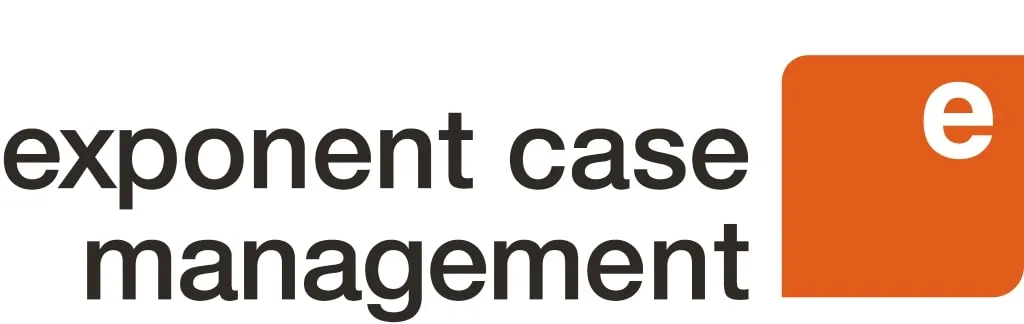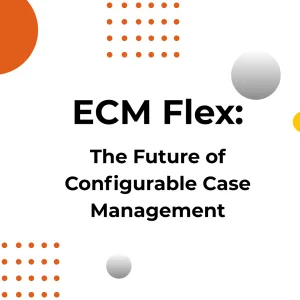Explore the Homepage and Client Record
Get acquainted with our homepage dashboard! This view is available when you log in and is intuitively designed to display key metrics that can be customized based on role. It’s time to move through your day with ease! We’ll walk you through an example of a case manager’s homepage dashboard, that provides a single view of upcoming tasks, incidents, and assessments that are in need of immediate attention.
Then, we’ll give you a look at the client record layout so you can get up to speed on client information quickly, easily view enrolments, progress notes, and referrals. From there, it’s a breeze to view how everyone within the household is interacting with programs, even if they are not the main client. With Exponent Case Management, you can get a 360° view of assessments, services, and progress for the entire household.
Interested in diving deeper? Register for our bi-weekly live demo to see all the features relevant and get an understanding of what your organization can expect when moving to Exponent Case Management.