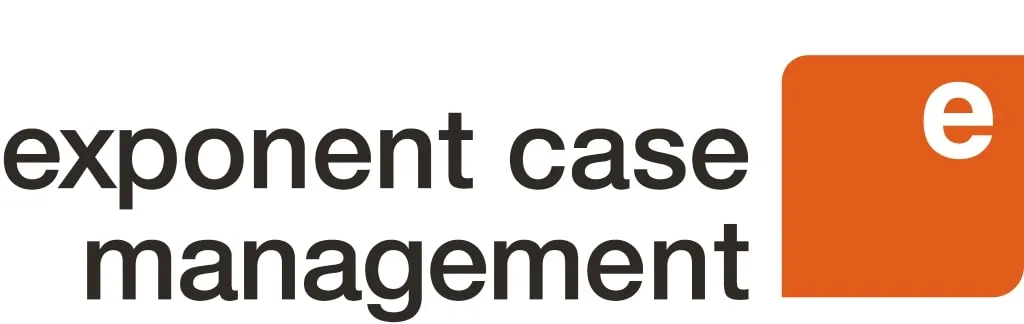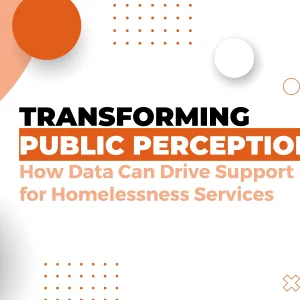Admins: Unsung Heroes in Human Services Case Management
A major part of what inspired our team to build Exponent Case Management was to support human services case managers by delivering a powerful and flexible case management system grounded in best practices. After many years of working closely with human services nonprofits around their use of technology, and particularly the Salesforce platform, we honed our expertise and put it to use to bring this much-needed option to the market. Understanding human services nonprofits means knowing the importance of every role in the organization, from frontline caseworkers, program managers, executive leadership and especially system admins. Admins in particular are a soft spot for us and we have kept their struggles top of mind as we have continually updated and expanded Exponent Case Management (ECM). Why is ECM a dream for admins? Our webinar, “Three Cheers for Admins: Important Admin Functionality in Exponent Case Management” does a deep dive on the topic. Here are some key takeaways from this admin-focused webinar:
Benefits of a Managed Package
As a managed package built on the Salesforce platform, Exponent Case Management comes with core application components including objects, fields, and automation functions. A major benefit that comes with the managed package is that Exponent Case Management gets updated automatically three times a year so users always benefit from new and improved functionality. A dedicated team of Exponent Partners developers are continually working to improve ECM by sourcing feedback and designing solutions that meet the evolving needs of ECM users, who are primarily those working in human services case management. In addition to the managed package benefits, ECM is designed to allow admins to be able to declaratively configure and customize intake forms. And that brings us to our next topic!
Intake Forms the Way You Need Them
In ECM, intake forms are configured right in the ECM Administration App, which comes with the ECM managed package. As an admin, you can configure record types, fields, and field sets for ECM objects as you normally would in Salesforce setup. Then, in the ECM Administration App, admins can use Salesforce records to design and create custom intake forms for each of your programs’ needs, using the record types and fields you set up.
Check out our on-demand webinar to see the intake form configuration process in more detail!
Admin Features in Exponent Case Management
Admins often face being inundated with end user requests for customization or system changes. Exponent Case Management, built with admins in mind, allows admins to easily manage common end user requests, such as:
- Adding new programs
- Adding services to programs
- Creating and customizing intake forms
- Modifying existing intake forms
Questions From Our Audience
We had an engaged and curious group attend the live version of this webinar. Some great questions came out of the audience, including:
- How are updates and new versions of ECM handled?
- When and how would an admin configure an ECM facesheet with an intake configuration?
- Are there training resources or videos available for the ECM admin features?
Check out the on-demand version of the webinar to hear Kat, Exponent Partners consultant, answer all these questions and more!
Interested to learn more about Exponent Case Management and the powerful admin functionality? Reach out to us today for a demo or check out our video library!